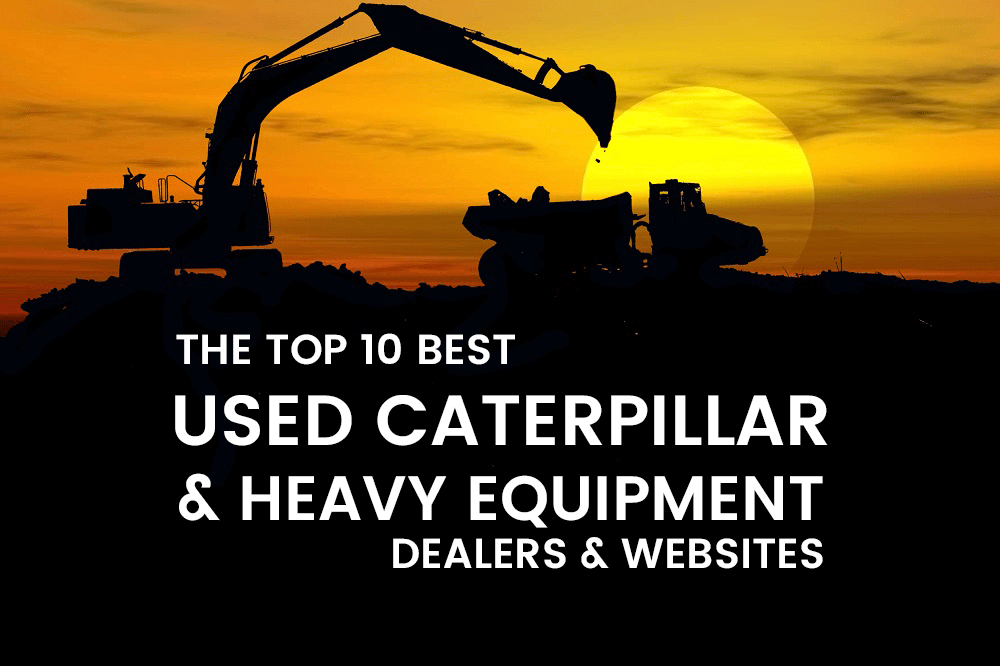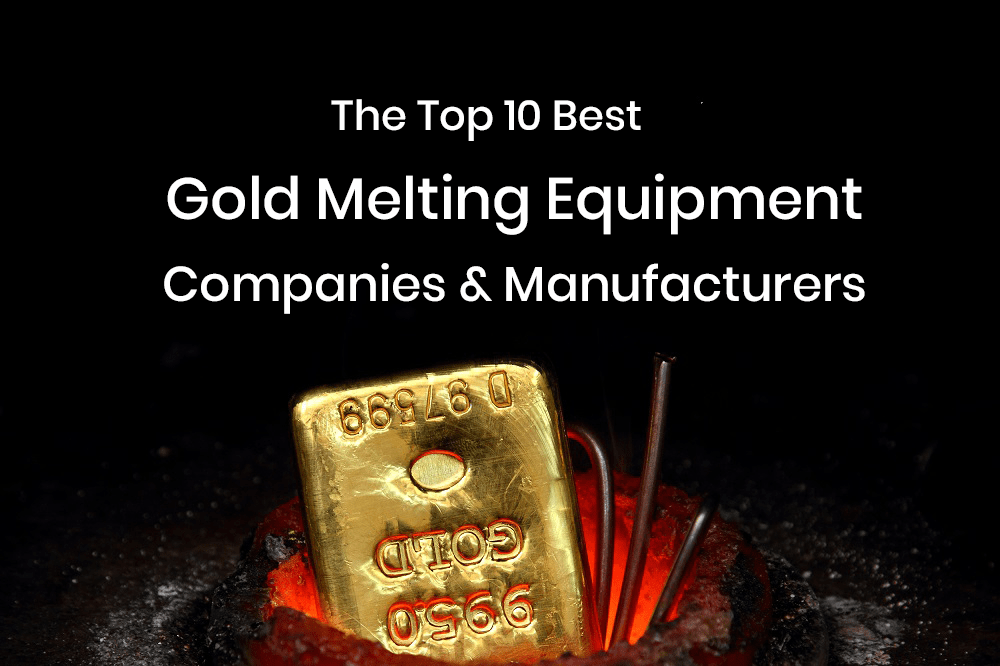Are you searching for the best WordPress schema plugins for 2020?
If you are, congratulations, you are on your way to implementing one of the best Google search engine optimization hacks of all time.
But wait, what is Schema markup for WordPress websites?
In geek speak, Schema markup is standardized website code (“semantic vocabulary”) documented on the Schema.org website that you put on your website (under the hood) to help the search engines return more informative results for users. Think of Google as an alien visiting earth for the first time and seeing all the different forms of life on our planet. Schema would be like a tagging system that uses a similar vocabulary to tag the anatomy of your website.
For example, if you have a review on your web page, Google’s robot may not know this is a review unless your provide code that says “hey Google, we confirm that there is a review on this page, here it is”. When you add this coded to your page, Google’s robot now has confidence that there is a review on your page, and may actually show that review within the search results, before a user actually clicks onto your page.
Schema is extremely powerful because:
- Your web page has better code and is more trustworthy
- You have a chance for your web pages and posts (and products) to get more information displayed in search results
- If you get this extra information displayed in search results, your click through rates for that page will soar
- There is evidence that quality web pages with proper schema markup have a better chance in voice search
Check out this year’s top schema plugins for WordPress:
#1 WP SEO Structured Data Schema
 Our favorite thing about this plugin is that it was created by an SEO expert and agency owner that could not get the results or functionality he needed with existing WordPress schema plugins. Phil Singleton, co-author of the Amazon best-selling SEO book SEO for Growth, created this plugin for his own in house needs, and the results were so good, that he shared the plugin with the rest of the WordPress community.
Our favorite thing about this plugin is that it was created by an SEO expert and agency owner that could not get the results or functionality he needed with existing WordPress schema plugins. Phil Singleton, co-author of the Amazon best-selling SEO book SEO for Growth, created this plugin for his own in house needs, and the results were so good, that he shared the plugin with the rest of the WordPress community.
This is a phenomenal, well supported schema plugin that is especially designed for blogger and small business websites, and is exceptionally good for local businesses.
In fact, we use this plugin on this site (after testing many others) and started to crush it on rankings, getting lots of rich snippets and tons of answer boxes.
The free version of this plugin supports
- Organizations
- Local Businesses (over 100 types)
- Articles
- Blog Postings
- News Articles
- Events
- Products
- Videos
- Services
- Reviews
- Aggregate Ratings
- Restaurants
WP SEO Structure Data Schema is different than any other plugin on this list because it’s meant to used on a page-by-page basis. Many other plugins try to automate schema and apply broad rules across page types, and severely limit the user’s ability to tweak page by page and post by post, as you can do with other plugins such as Yoast SEO (this plugin work great with Yoast as it was actually developed to be compatible with Yoast’s SEO plugin.
Schema Plugin Pros
- Best all-in-one schema plugin for WordPress
- Super easy and intuitive
- Well supported
- Follows Google guidelines
- We can personally attest to the impact of this plugin
- Pro version available
Schema Plugin Cons
- Hands on, less automated that other plugins
Get the free version of this schema plugin here: WP SEO Structure Data Schema
Get the pro (premium version) here: WP SEO Structure Data Schema Pro
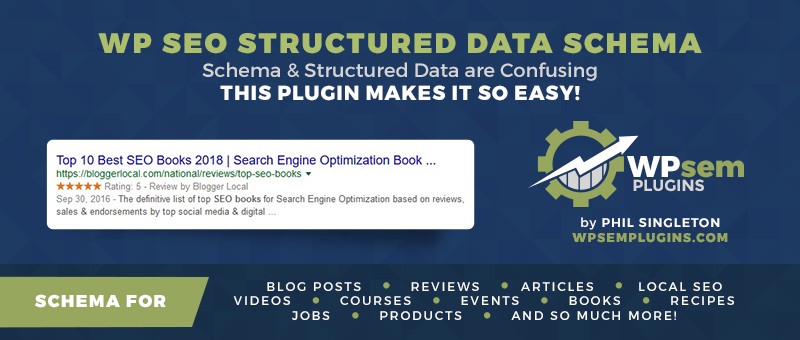
UPDATE: The developers of WP SEO Schema have provided us with coupon code exclusive to Blogger Local readers:
#2 Schema
Like WP SEO Structured Data Schema above, this plugin also applies schema markup to your website in JSON-LD, which is the format that Google recommend. It is a free and light-weight plugins that is easy to install, but a little tricky to install for basic WordPress users.
The main difference between this plugin and WP SEO Schema is that it’s it takes a little more effort to setup, but it the automates schema according to category types, so that you don’t have to manually input schema markup for every page and post. Some people will love this kind of automation, but it you want to manually set schema like you do in Yoast SEO, you may prefer WP SEO Schema. Both are great plugins.
As per WordPress, the plugin support the following schema types:
Schema Plugin Pros
- Well supported
- Follows Google guidelines
- Automates schema markup
Schema Plugin Cons
- Hands on, less automated that other plugins
- Less intuitive on setup
- Requires extensions for some markup types
Get the free version of this schema plugin here: Schema Plugin by Hesham

#3 All In One Schema Rich Snippets
This is another good plugin option for applying certain schema types on a page-by-page basis. The setup and installation is easy and pretty intuitive. We love the easy “form fill” style that this plugin uses that s similar to Yoast SEO and WP SEO Structured Data Schema.
The biggest downside to this plugin is that you can only add one schema type per post. So, if you have a blog post with a video, you have to chose either Blog Post schema or Video schema, and cannot apply both. SEO professionals may find this too limiting as you generally want to be able to apply as many markup types as are on your page or post.
All In One Schema Rich Snippets supports the following schema types:
- Reviews
- Events
- People
- Products
- Recipes
- Software Applications
- Videos
- Articles
Schema Plugin Pros
- Well supported
- Easy setup
- Easy to apply schema markup to pages and post
Schema Plugin Cons
- Limited schema types
- Can only apply one schema markup type per page or post
Get the free version of this schema plugin here: All In One Schema Rich Snippets

#4 Markup JSON-LD Structured Data
This is another popular, free plugin with good traction in terms of downloads and active installs. Markup JSON-LD is well supported in terms of tech-support and ongoing development support. As you can see, there are some really great options for multi-purpose WordPress schema plugins, and this plugin is another example of the great options that you have for your WordPress. You might one to try several, check out the interfaces, and try them out to see which plugin best suites your website’s schema markup goals.
- Article
- BlogPosting
- BreadcrumbList
- Event
- LocalBusiness
- NewsArticle
- Organization
- Person
- SiteNavigation
- Video
- Website
Schema Plugin Pros
- Well supported
- Good variety of schema markup types in free version
- Easy to apply schema markup to pages and post
Schema Plugin Cons
- No pro-version
- Missing come key markup types (ie reviews, etc)
Get the free version of this schema plugin here: Markup JSON-LD Structured Data
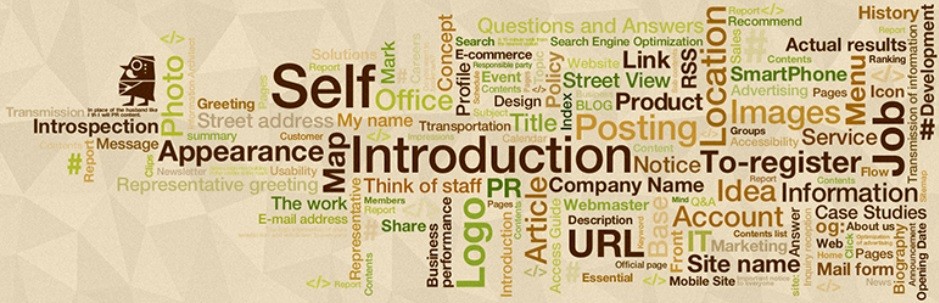
#5 Schema Ninja
Schema Ninja is another choice you have for adding Schema.org markup to your WordPress website. The developers offer a free version on WordPress.org that enables you to add a good variety of schema markup types to your WordPress website. The developers also offer a premium version of this plugin with more features. One unusual aspect of the free version of this plugin is that it requires that you register with the developer on a 3rd party site to get a free license to activate the free version. As per this plugin’s WordPress.org page: “To use this plugin you need to get a key from respective website.This is because of preventing this plugin from spammers and code copiers. This is not hard process you need to submit your email or get your free key. You will not charge for anything in this plugin version”
Schema Ninja supports the follows schema markup types:
- Reviews
- Products
- Software Applications
- Videos
- Articles
Schema Plugin Pros
- Offers a good variety of Schema.org markup options
Schema Plugin Cons
- Limited schema types
- Lower adoption rate (active installs)
- Marginal ratings on WordPress.org
- Free version has not been updated in a year (as of this writing)
Get the free version of this schema plugin here: Schema Ninja
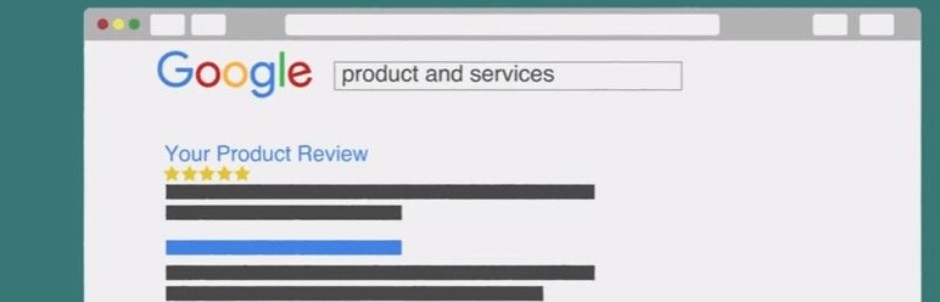
#6 WPSSO Schema Core
With WPSSO Core, there’s no need to manually re-enter descriptions, titles, product information, select images and videos, etc. This WordPress schema markup plugin reads all your existing WordPress content automatically, and you can optionally fine-tune and customize schema markup from there.
WPSSO Core offers meta tags and Schema markup for
- Videos
- Products
- Local business markup
- Aggregate ratings
- Reviews
- Recipes
Get the free version of this schema plugin here: WPSSO Core
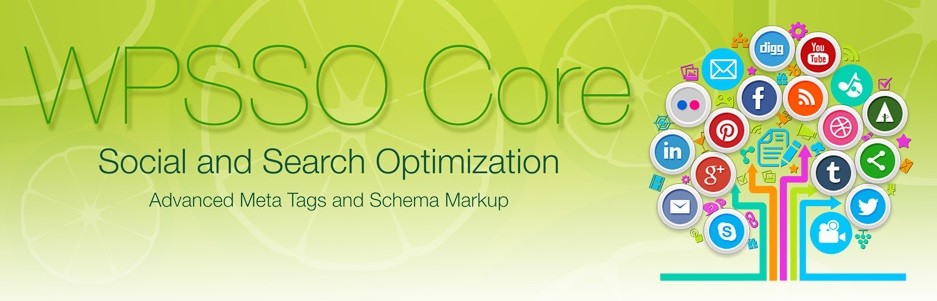
#7 Schema Pro
Schema Pro is a premium WordPress Schema plugin by WordPress theme developer Astraa. Schema Pro offers 13 types of schemas, including recipe, book, article, job posting, reviews and a lot more. This is another type of schema plugin that allows you to automate schema markup, but also allows you to manually set schema markup on a page-by-page, post-by-post basis. Setting it up takes a little bit of extra effort, as you need to create a rule to target the pages and posts you wish to add the Schema. You can implement it for the entire website or simply include or exclude them on selected pages and posts.
What type of markup is automatically created with the paid version of this plugin?
- Reviews
- Local businesses
- Articles
- Services
- Products
- Courses
- Recipe
- Person
- Job Postings
- Software Applications
- Books
- Events
- Videos
Schema Plugin Pros
- Well supported
- Affordable / reasonably priced pro versions
Schema Plugin Cons
- No free version
#8 Schema App Structured Data
Another WordPress schema plugin worth your consideration is Schema App by Hunch Manifest.
This is a highly automated plugin that is designed to help you deploy detailed schema on your website, particularly for larger or enterprise websites.
Per the WordPress.org website, this schema plugin automatically creates schema.org markup for the all your pages, posts, author and category content leveraging information that already exists in your WordPress website. Just activate the free plugin, add your logo and name of your business and “BAM your content is optimized to be fully understood by search engines resulting in higher traffic, higher click through rates and more.”
One of the biggest knock on this plugin is that the free version is highly limited, however, the pro version is very robust and appears to have a lot of traction – although the pro version is very expensive.
What type of markup is automatically created with the free version of this plugin?
- Articles
- Blog Postings
- Search Results Page
- Profile Page
- Collection Pages
- Breadcrumb List
- WebSite
Schema Plugin Pros
- Well supported
Schema Plugin Cons
- Limited schema types
- Lower adoption rate (active installs)
- Marginal ratings on WordPress.org
- Highly limited free version
- Very high / over-priced premium version
Get the free version of this schema plugin here: Schema App Structured Data


![The Best WordPress Schema Plugins [Updated for 2020]](https://bloggerlocal.com/wp-content/uploads/2018/01/best-wordpress-schema-plugins.jpg)